DIY Tips for Maintaining Your Office Computers and Networks
Regular Cleaning and Dust Management
Maintaining your office computers and networks starts with regular cleaning. Dust accumulation can lead to overheating and hardware malfunctions. Use a can of compressed air to blow out dust from the keyboard, vents, and other crevices of your computers. Remember to turn off the device and unplug it before cleaning.
For the monitors, a microfiber cloth dampened with water or a special screen cleaner can remove smudges and fingerprints effectively. Regular cleaning not only extends the lifespan of your hardware but also ensures a healthier workspace.

Software Updates and Patches
Keeping your software up to date is crucial for security and performance. Regular updates and patches fix known vulnerabilities and improve functionality. Most operating systems allow you to set automatic updates, ensuring you never miss an important patch.
Make it a habit to check for updates on all installed software, including antivirus programs, as they are essential for protecting against malware. This proactive approach helps in maintaining a secure network environment.
Backing Up Data
Frequent data backups are vital for safeguarding against data loss due to hardware failure or cyber attacks. Utilize cloud services or external hard drives to back up important files regularly. Consider setting up automatic backups to streamline the process.

Network Security Practices
Securing your office network is paramount. Start by changing default passwords on routers and other network devices to strong, unique passwords. Implement a firewall to protect against unauthorized access and regularly monitor network activity for any suspicious behavior.
Utilizing VPNs
For remote work scenarios, encourage employees to use Virtual Private Networks (VPNs). VPNs encrypt internet traffic, providing an additional layer of security when accessing the office network from different locations.

Hardware Maintenance Checks
Conduct routine hardware checks to ensure everything is functioning correctly. Look out for signs of wear and tear such as unusual noises or excessive heat. Addressing these issues early can prevent more significant problems down the line.
If you notice any hardware issues, consult a professional technician rather than attempting complex repairs yourself. This ensures that problems are resolved correctly without causing further damage.
Organizing Cables
Keep your workspace tidy by organizing cables using cable ties or clips. This not only improves the aesthetics of your office but also reduces the risk of tripping hazards and makes it easier to identify connections when troubleshooting network issues.
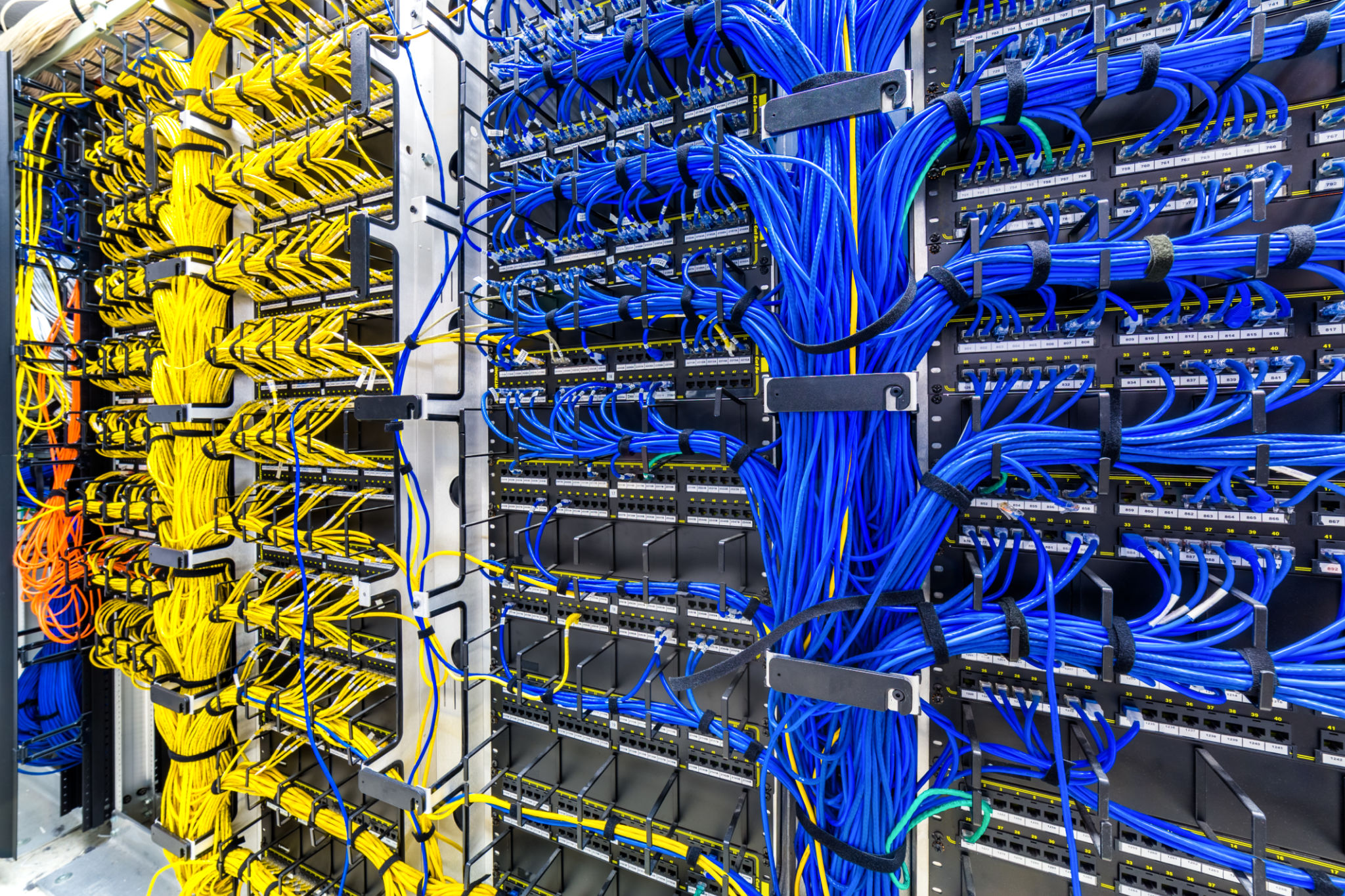
Employee Training and Awareness
Lastly, ensure that all employees are trained on basic computer maintenance and network security practices. Regular workshops or training sessions can help keep everyone informed about the latest threats and best practices.
Encourage an open culture where employees feel comfortable reporting any issues or suspicious activities. This collective effort helps maintain a secure and efficient office environment.
